But trying to get into hidden menu and it looks like i need the mcmtest_activate_4medianav.ini
but cannot find it on your site .
All i am trying to do is get the camera later on but inbetween get the reversing graphics up .
Any help would be great .
Moderators: PDJ, Staff Maintenance
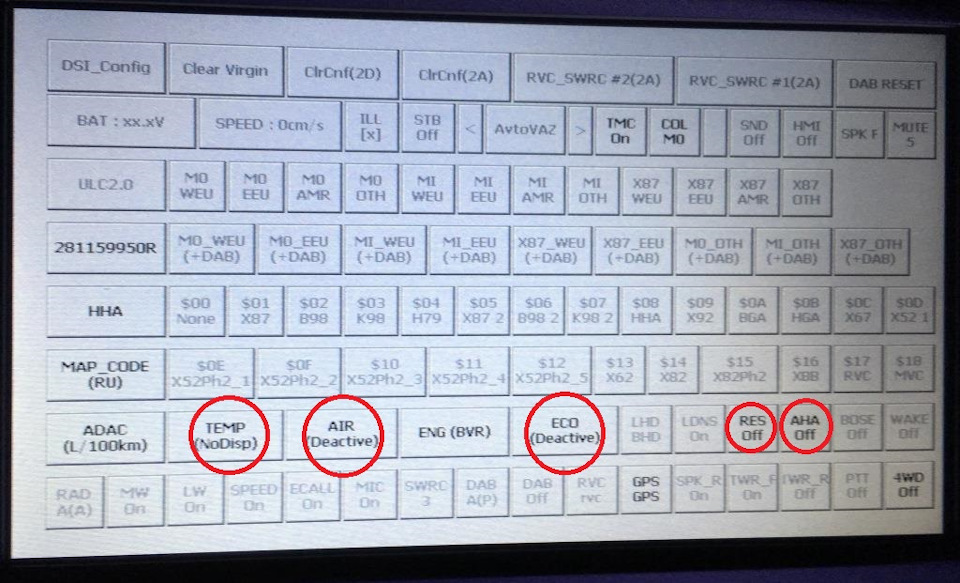
Users browsing this forum: No registered users and 0 guests